[Legacy] Create a Modpack
Modpacks are an awesome way of distributing multiple mods in a sleek, easy to use format that can be installed all at once with the Stardew Valley Mod Manager.
[Legacy] Creating a Modpack for Distribution
Important
With v220502 we've changed the way that modpacks work. These instructions only apply to users on versions older than 220502 and should not be used. This article remains published for archival purposes.
For updated instructions regarding how to create a modpack, please see the article linked below:
Creating a ModpackPre-Requisites
In order for you to create a modpack, please make sure:
You are running Stardew Valley Mod Manager version 220402, 220501L or 220501. This is the first version to come with the bundled tools to create an SDVMP file.
You have a ZIP archive that includes all of the mods you wish to bundle together. They should each be in their individual folders within the archive.
A place to host your ZIP file. This could be OneDrive, Dropbox, Google Drive or another type of web hosting.
If you wish to have a preset created based on your modpack, create a preset yourself and upload it also.
Step-by-Step Guide:
To begin, navigate to the following folder:
C:\Program Files (x86)\RWE Labs\Stardew Valley Mod ManagerDouble click on the file called
sdvmpgen.exeto launch the Stardew Valley Modpack Generator. This will open a program window that looks like the following window:
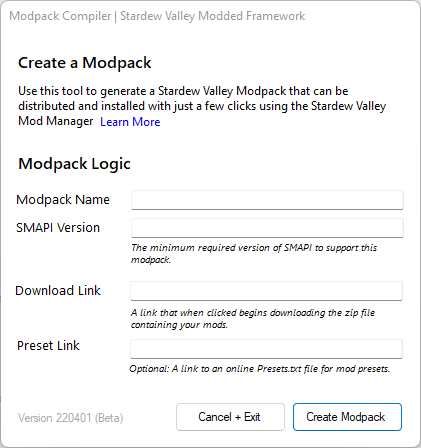
Once you see this window, simply fill the form with the following details:
Modpack Name: A name that you wish to give your modpack. For example, "My Awesome Modpack"
SMAPI Version: The minimum version of SMAPI required for your modpack to run. For example, "3.13.2"
Download Link: A link to download your mod zip folder. This must be a link that starts or prompts for a download when you click it, not a link to a website where you can manually download the file. If you need help getting a direct download link for services like OneDrive/Google Drive, click here.
Preset Link: A link to download the preset txt file. This must be a link that starts or prompts for a download or simply opens the text file in your browser when you click it, not a link to a website where you can manually download the file. If you need help getting a direct download link for services like OneDrive/Google Drive, click here.
Once you have prefilled the form, it should look something like this:
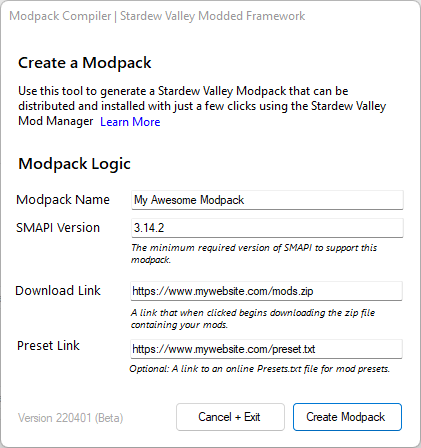
Simply click "Create Modpack" and select a suitable location to save it. Ta-da! You did it! You can now send this modpack file to anyone and they will be able to use it to download your modpack using the Stardew Valley Mod Manager and the Automatic Modpack Installer.
Direct Download Link
If you are hosting your files on a service like Google Drive, OneDrive or DropBox - you may find that the shareable link that you get doesn't directly link to the file download, instead a website where users can then download the file. If this is the case, you will need to convert the link to one that does directly begin downloading the file.
Google Drive
Follow the instructions and use this neat tool to turn a Google share link into a direct download link
OneDrive
Follow the step by step instructions and URL converter that we have designed and programmed for you to convert a OneDrive Embed link into a Direct Download Link.
DropBox
Simply add ?dl=1 to the end of your Dropbox Share Link. For example, your usual sharing link would look like this:
https://www.dropbox.com/s/a1b2c3d4ef5gh6/example.docx
Simply add the query parameter to the end of your link, and your direct download link should be:
https://www.dropbox.com/s/a1b2c3d4ef5gh6/example.docx?dl=1
Last updated
